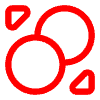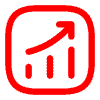Leveraging MT5 Indicators for South African Market Success
South Africa’s vibrant trading ecosystem has witnessed a significant surge in MetaTrader 5 (MT5) adoption, particularly among forex and JSE equity traders. This in-depth guide explores the strategic implementation of MT5 indicators tailored specifically for the South African market context, considering local trading hours, market specifics, and regional economic factors.
South African Market Dynamics and MT5
The Johannesburg Stock Exchange (JSE) and South African forex market present unique opportunities that require specialized indicator configurations. MT5’s sophisticated analytical tools provide South African traders with the capacity to navigate both local and international market movements effectively.
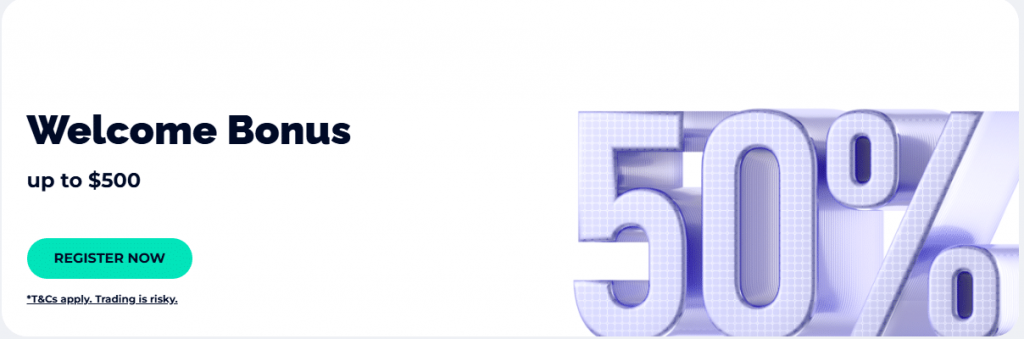
Essential MT5 Indicators for South African Trading
Market Structure Indicators
Critical tools for JSE trading:
- Volume Weighted Average Price (VWAP)
- Market Depth Indicator
- Time-Weighted Average Price (TWAP)
- Order Flow Indicators
- Market Profile
- Footprint Charts
- Cumulative Volume Delta
Volatility Analysis Tools
Key volatility measures include:
- Average True Range (ATR)
- Volatility Stop
- Chaikin Volatility
- Standard Deviation
- Volatility Ratio
| Market Type | Recommended Indicators | Optimal Trading Window |
| JSE Equities | VWAP, Market Profile | 09:00-17:00 SAST |
| Forex ZAR Pairs | ATR, Volatility Stop | 08:00-16:00 SAST |
| Commodities | Cumulative Delta | All Sessions |
Desktop Platform Configuration
Professional Setup Process
- Download MT5 from authorized SA broker
- Configure local time settings (SAST)
- Import JSE market data
- Set default chart preferences
- Install market-specific indicators
- Create custom workspaces
- Save regional templates
Advanced Indicator Integration
- Source verified indicator files
- Navigate to MT5 directory
- Install dependencies
- Configure local parameters
- Test functionality
Market-Specific Configurations
Essential settings for South African markets:
Time Alignment:
- Pre-market: 08:30-09:00 SAST
- Main session: 09:00-16:50 SAST
- Post-market: 17:00-17:30 SAST
Visual Optimization:
- Up movements: Forest Green
- Down movements: Burgundy Red
- Consolidation: Navy Blue
Risk Control Framework
South African regulatory compliance considerations:
- Position Sizing Calculator
- Drawdown Monitor
- Exposure Limits
- Currency Risk Tools
- Systematic Risk Alerts
Performance Optimization Protocol
Strategic enhancement steps:
- Historical Data Analysis
- ZAR Correlation Studies
- Volatility Calibration
- Regional Event Impact
- System Health Checks
Mobile Trading Enhancement
Smartphone Implementation
- Download from official store
- Configure SA broker connection
- Set regional preferences
- Import desktop settings
- Optimize mobile alerts
- Enable push notifications

Technical Requirements
| Component | Desktop Requirements | Mobile Requirements |
| Memory | 4GB minimum | 2GB minimum |
| Connection | Fiber/4G | 4G/5G |
| Storage | 5GB free | 1GB free |
Conclusion
Success in South African markets demands a thorough understanding of both local market dynamics and MT5’s technical capabilities. By combining appropriate indicators with sound risk management and maintaining awareness of regional market factors, traders can develop robust strategies for the South African trading environment.
FAQ
How do I optimize MT5 for JSE trading hours?
Configure platform settings to SAST and adjust indicator parameters to JSE market hours (09:00-17:00).
Can MT5 handle dual-listed shares trading?
Yes, MT5 effectively manages dual-listed shares with proper symbol mapping configuration.
What's the best indicator setup for ZAR pairs?
Combine volatility indicators with trend following tools, specifically calibrated for ZAR currency pairs.
Are custom indicators available for SA markets?
Yes, specialized indicators for JSE and SA forex markets can be developed or acquired from verified sources.
How do I sync mobile and desktop platforms?
Use MT5’s cloud sync feature to maintain consistent settings across devices.